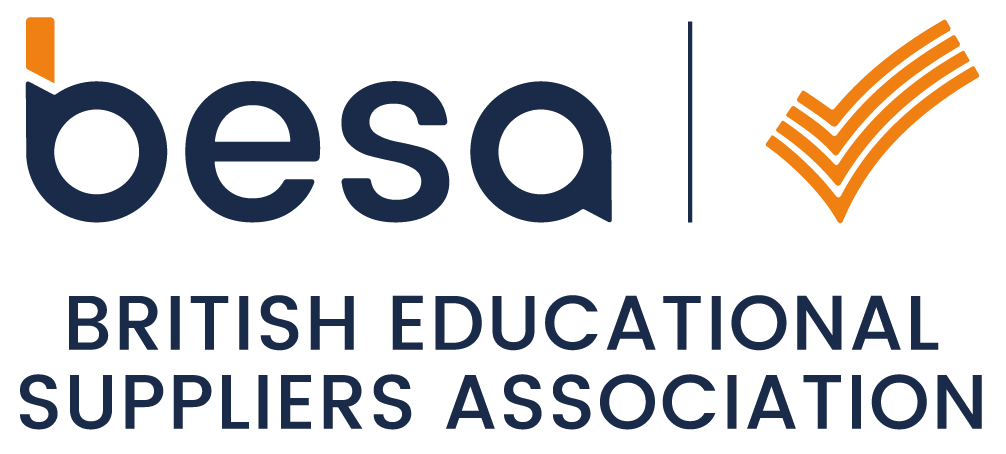We know that many educational organisations who have adopted Google Workspace continue to work with Microsoft Office documents, whether because they have many documents already in that format, or because they are dealing with files from external organisations. Google applications such as Docs, Sheets and Slides can easily open and edit Microsoft documents, and the majority of the time, this works seamlessly. However, there are occasions where there are slight formatting differences and editing an Office document in Google tools can alter the layout and produce unwanted effects.
To counteract this, Google has introduced improved notifications that will warn you when potential problems may occur. These include:
- A warning symbol which appears the whole time you are editing a Microsoft Office formatted file. Clicking on this symbol will show you what the potential impact of compatibility issues
- The option to easily restore the original Microsoft formatted version of a document
Click here to find out more about this improvement on the Google Blog